Free
Cisco Packet Tracer
A full-fledged network simulation software from Cisco
This utility will transfer a file between two computers using a TCP port of your choosing. One computer uses Passive mode and listens on a port for a connection from the other computer, which will use Active mode to connect to the first computer via its IP address. Regardless of the selection of which computer will use Passive mode and which will use Active mode, files can be sent in either direction. Partially completed transfers can be resumed, and files are automatically checked with MD5 to ensure they were received error-free. This utility is available in both ANSI and Unicode builds, and has no dependencies on any libraries beyond those included with Windows. The Unicode build supports Windows XP visual styles and Unicode file names.
Features:
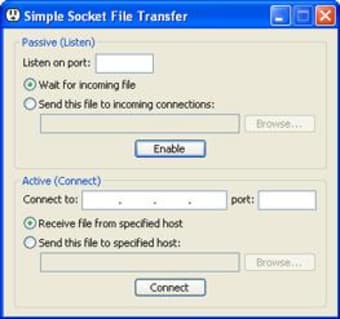
Free
1.0
Windows
Windows 95
English
6.9K
8.80 KB
Have you tried Simple Socket File Transfer? Be the first to leave your opinion!
Turn your phone into a microphone
A full-fledged network simulation software from Cisco
Download Microsoft Remote Desktop Connection for Windows
Windscribe VPN: Secure and Anonymous Browsing
A Free Networking Tool From Apple Computers
Turn your phone into a microphone
Manage all your remote connections at once with mRemoteNG
Download Microsoft Remote Desktop Connection for Windows
A full-fledged network simulation software from Cisco
Find the optimum configuration settings for your Internet connection
A full-fledged network simulation software from Cisco
Turn your phone into a microphone
Download Microsoft Remote Desktop Connection for Windows
A lightweight terminal for secure remote connections
Turn Your Computer Into a Router
Free
A full-fledged network simulation software from Cisco
Free
Turn your phone into a microphone
Free
Download Microsoft Remote Desktop Connection for Windows
Free
A lightweight terminal for secure remote connections
Free
Free and powerful network analyzer
Send network messages as fast as possible

Advanced scanning tool to audit your network
Eye-catching desktop app for Twitter, Facebook, Friendster and more

Control and limit the speed of downloads
Explore Domain Information with WhoisThisDomain
Efficient Networking with Super Network Tunnel Server

Full featured Internet document converter

NFS Windows Client to Access Unix System
Find out what users on your network are doing
Powerful software that secures your privacy while you are connected to the internet by anonymizing all TCP/IP traffic
Track what the computers on your network are being used for

Speed up your Net connection with ease





